Developing Facebook business page: A quick guide
There are tons of social media networks exist and Facebook is probably the most visited website in the world. People are spending their most time on Facebook. This is considered to be a big market for getting potential customers for growing business online. That’s why need to know how to develop the Facebook Business Page.
Facebook page for your business
Do you think a Facebook business page is right for your business? Only you can answer this. It all depends on the type of customer you have and if they actively use Facebook. If you operate in a business to consumer market I would definitely recommend it but if you manufacture rubber grommets to a handful of customers it may be difficult to justify having a page.
Here is a quick guide to get you up and running quickly:
Creating a Facebook page
Look for a drop-down arrow at the top right-hand corner of your page and select create a page. You will then see a page creation option. Click on the box that best resembles your business and fill in the info – very simple!
Make the page look like a business page
If you already created your Facebook page just follow the steps to make the page look like a business page:
- You run a business after all so make it professional
- Use a branded cover photo so that your visitors instantly recognize the page relates to your business.
- Complete the business information section using relevant keywords as this page will get referenced by Google and therefore is useful for SEO
- Keep the name of the page short and relevant to your business i.e. incorporate your business name
Get a page URL
Until you get 10 people following your business page the URL will be quite long and not very memorable. Invite your friends, family, colleagues and others early because as soon as you reach 10 followers you can simply create your business page’s URL.
Page username
Once you have achieved this milestone go to edit page, edit settings and then select basic information and then click on change username; try to put username related with your focused keywords. Read to know “How to select effective keywords?”
Page format
Facebook is quite strict on the format of page names so if you get it wrong you might be forced to change the page name, here is a guide to help you:
- Keep the name grammatically correct, no block capitals
- Don’t include characters or special symbols
- Don’t use a generic page name e.g. “web” or “design”
Promote business page
Simple ways to promote your Facebook business page as follows:
- Add your Facebook URL page to your business email signature
- Need to add Facebook like box to your blog or website
- Put Facebook URL to your business cards
- Ask your clients or friends to like your Facebook page
- Request your Twitter followers to like your Facebook Fan Page
- Create shareable content and incorporate your page name and branding
Hiring digital marketing or SEO Company in Dallas
Seems like the process is very simple right? Yes, that is it. But most the business owner doesn’t have much time to do this. That’s the main reason why you need to hire a digital marketing or SEO company in Dallas.


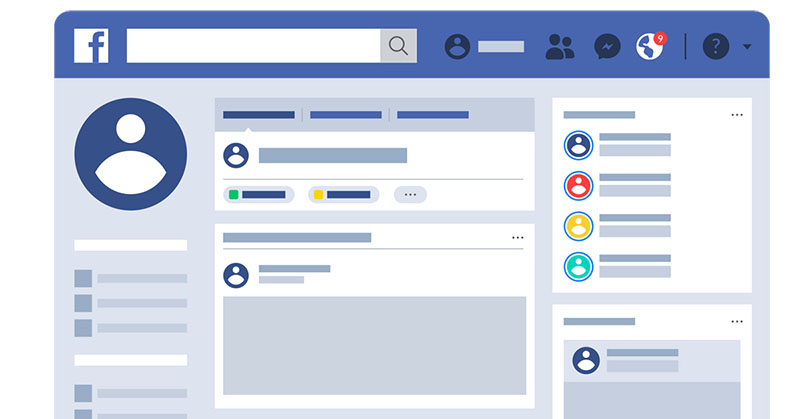







2 Responses
Like!! I blog frequently and I really thank you for your content. The article has truly peaked my interest.
Thanks for sharing!